In the past few weeks there have been some feature announcements that could be useful to keep in mind when setting up our solutions and looking at the application lifecycle management (ALM) strategy for your apps, and I thought I’d summarise a few here that I can see being useful for makers.
Solution Dependencies for Components View
Solution dependencies can be a pain to navigate around, especially in the modern UI for makers – as we seem to have previously had less information available than when using the classic version. The Power Apps team announced on March 26th that have reorganised the page to help identify issues and take action better than before in the modern UI.

This includes additional tabs for “Used By” – showing what other components use the selected component and “Uses” – which displays components that are used by the selected component. We can then choose an action such as “Open”, “Delete” or “Remove Dependency”. There is more information on Learn here: https://learn.microsoft.com/en-us/power-apps/maker/data-platform/view-component-dependencies
It’s definitely a helpful addition to monitor those pesky dependencies before you try to export and import your solution to a down stream environment.
Who is it good for? Anyone that is a maker or admin of Power Apps or Dynamics 365 model-driven apps.
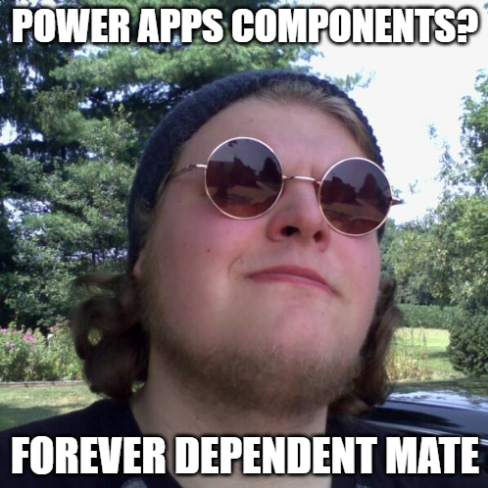
Preferred Solution for Makers (GA)
This feature enables users to predetermine which solution their unmanaged customisations are added to by default. This update means that your unmanaged customisations aren’t directed to the default “Common Data Service” solution like before. But none of us are doing that – right?! ![]() You can set the preferred solution in the Maker Space using the setting panel.
You can set the preferred solution in the Maker Space using the setting panel.
We should always be working in a solution, even in a sandbox, but this can be a good way of making sure little accidents can be avoided.
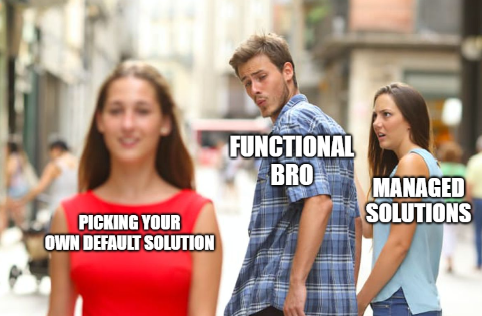
You can read more about this feature that was made GA on March 7th here: https://learn.microsoft.com/en-us/power-apps/maker/data-platform/preferred-solution
Who is it good for? Any of y’all that are making apps like it’s the wild west! Or more seriously, when you are setting up customisations and configurations in a development sandbox.
Blocking Unmanaged Customisations (Preview)
Tired of cowboys adding unmanaged customisations in your environment using the default solution or even a preferred solution (see above ![]() )? Well there is a feature in preview that can help – you can use the environment settings to prevent folk from doing that. The feature allows you to block both the customisations and the import of unmanaged solutions at an environment level – very useful for protecting production and making sure people stick to your release cadence.
)? Well there is a feature in preview that can help – you can use the environment settings to prevent folk from doing that. The feature allows you to block both the customisations and the import of unmanaged solutions at an environment level – very useful for protecting production and making sure people stick to your release cadence.
Not so useful if your still trying to make little update in production, which outta be outlawed.
Yippee Ki-yay! Read more about it here: https://learn.microsoft.com/en-us/power-platform/alm/block-unmanaged-customizations
Who is it good for? Anyone serious about the preservation of production or non-dev’ environments as a fortress, and looking to implement good ALM practices. But it’s not ready for production use just yet.

Pipelines for All (Preview)
“You get a pipeline, and you get a pipeline, and you get a pipeline!”
Well, not exactly, but as it was announced on March 18th this feature uses a newly integrated pipeline host that is provisioned n the Power Platform itself and is seen as a way of getting a start on ALM practices more easily. It can be set up from the maker space for environments not already using a pipeline. There is a caveat though, your environment will need to be enabled as a “managed environment” for this feature to work (which I am guessing we have low % of at present unless using CMKs).

You can read more about the feature here:https://learn.microsoft.com/en-nz/power-platform/alm/set-up-pipelines, and you can find out about the pre-requisite Managed Environment configuration here: https://learn.microsoft.com/en-nz/power-platform/admin/managed-environment-overview
Who is it good for? Anyone using managed environments and that is looking to move into automated deployments but hasn’t yet committed to another method. It’s a good way to get started and looks like there a more features on the way too.
Redeploy Past Solutions
Need to roll back to a previous solution version in your production environment? Now you can with Power Platform pipelines! Makers can use the “Run History” to select a previous successful deployment and redeploy an older version. Warning: it’s not reversable though, and will delete any data contained in the previous solution.

You will need to have installed a least Power Platform Pipelines package version 9.1.24023.240222117 for this feature to be available.

Read more here: https://learn.microsoft.com/en-nz/power-platform/alm/redeploy-past-solution-versions
Who is it good for? Anyone using the Power Platform Pipelines with managed environments.
If you were an early adopter, or if you are just feeling your way into DevOps and ALM for the Power Platform, you can keep up with the latest development announcements for ALM using the Power Apps blog here: https://powerapps.microsoft.com/en-nz/blog/category/alm/ (though they don’t have memes).
Enjoy!